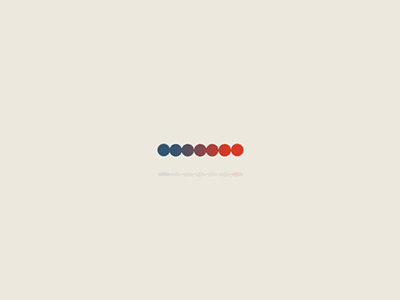Flutter开发中遇到的问题与解决方法
[TOC]
1.长时间未更新的库时遇到的问题
例:image_gallery_saver
我在使用image_gallery_saver库时遇到了这个问题,在未更新Flutter版本之前,并没有出现该问题。
报错信息如下
1 | Could not create an instance of type com.android.build.api.variant.impl.LibraryVariantBuilderImpl. |
解决办法–参考
找到插件所在路径
1 | flutter\Pub_Cache\hosted\pub.flutter-io.cn\image_gallery_saver-2.0.3 |
打开以下文件
1 | \android\build.gradle |
添加
1 | android { |
然后在
1 | \android\src\main\AndroidManifest.xml |
删除
1 | package="com.example.imagegallerysaver" |
上述错误的伴生错误
1 | Execution failed for task ':image_gallery_saver:compileReleaseKotlin' |
解决–参考
打开
1 | \android\build.gradle |
添加
1 | android{ |
其它办法
使用其它库替代,如image_gallery_saver_plus替代image_gallery_saver
2.安卓所有文件访问权限问题
1 | PathAccessException: Creation failed, path = '/storage/emulated/0/xxxx/' (OS Error: Permission denied, errno = 13) |
解决办法
打开
1 | AndroidManifest.xml |
添加
1 | <uses-permission android:name="android.permission.MANAGE_EXTERNAL_STORAGE" /> |
以及<application>中
1 | android:requestLegacyExternalStorage="true" |
然后在这里使用permission_handler申请权限
1 | Permission.manageExternalStorage |
系统就会自动跳转设置界面
3.加载网页或图片问题
加载不出HTTP链接的图片或打开HTTP网页显示
1 | ERR_CLEARTEXT_NOT_PERMITTED |
原因:Android 9及更高版本,默认情况下,禁止应用程序通过非安全的明文HTTP连接进行网络通信。
解决
在AndroidManifest.xml添加
1 |
|
4.requires a placeholder substitution but no value for applicationName is provided.–参考
1 | Error:Attribute application@name at AndroidManifest.xml:5:9-42 requires a placeholder substitution but no value for <applicationName> is provided. |
解决
在android/app/build.gradle添加
1 | buildTypes { |
5.Dart使用http库传json参数–参考
需要创建Map并将Map对象转换为JSON字符串再发送POST请求
1 | Map<String, dynamic> params = { |
6.极光推送使用curl调用REST API出现错误码1002–参考
1 | {"error":{"code":1002,"message":"Missing parameter"}} |
这是因为 windows版本下单引号要改成双引号,json格式数据中双引号要加\转义
例如
1 | curl --insecure -X POST -v https://api.jpush.cn/v3/push -H "Content-Type: application/json" |
改成
1 | curl --insecure -X POST -v https://api.jpush.cn/v3/push -H "Content-Type: application/json" |
7.Unable to locate Android SDK
1 | flutter config --android-sdk "\SDK" |
8.系统尚未启用开发者模式–参考
1 | Building with plugins requires symlink support. |
这个错误表示你的系统尚未启用开发者模式,所以无法使用Flutter的插件功能。
Flutter插件会通过符号链接的方式与Flutter工程连接,所以需要启用开发者模式和符号链接支持
解决
打开设置,选择更新和安全-开发者选项
打开开发人员模式
9.flutter编译乱码
环境变量添加
1 | JAVA_TOOL_OPTIONS |
本博客所有文章除特别声明外,均采用 CC BY-NC-SA 4.0 许可协议。转载请注明来源 六花的博客~!